Hidden Features in iOS 13
- Hayden Shik

- Jun 4, 2019
- 2 min read
Updated: Jun 5, 2019
The first developer beta of iOS has been released and we've discovered a lot of changes that Apple didn't mention on stage. Let's go through them all!
Ringer switch

The Ring/Silent mode indicator has been redesigned and relocated to take up less space and be less obstructive. It also uses the same animation from the control center on the iPad, where the physical ringer switch is not available.
Volume HUD

As previously seen from the leaks, the new volume HUD has been moved to the side and uses the exact same design as the volume slider in the Control Center. It features a dynamic design and is able to shrink down to a slim, vertical bar. You can also slide to adjust by grabbing the volume bar with your finger.

It also works in landscape mode and respects device orientation. This is quite similar to what is already available in the YouTube app.
Music App

The action menu in the Music app has now been redesigned. It features a more refined and concise layout. The background blur is no longer present, and the pop-up pane has been replaced with a bottom card. You can slide up on the menu card to reveal more actions.

In addition, the Music app now reminds you if your try to add a duplicate song to a playlist. It prompts you to add the song again or cancel the action.
Control Center

You can now select your Wi-Fi network or connect to Bluetooth devices directly from the Control Center. Simply press and hold on the Wi-Fi or Bluetooth toggle to open this hidden menu. However, you will still be taken to the Settings app to enter the password for encrypted Wi-Fi networks.

The AirPlay interface has also been given a minor redesign, making better distinction between different types of devices.
App Store

Updates has been moved to the account menu, which can be accessed by tapping your profile picture. When there are updates available, a red notification badge of appear on your profile picture, showing the number of pending updates. Pull to refresh is now available in this menu for checking updates. Updates used to have its own tab, along with Today, Games, Apps, and Search.
Battery Health

A new "Optimized Battery Charging" feature has been added to the Battery Health settings. According to Apple, enabling this option can reduce battery ageing by analyzing and adapting to your charging routine through machine learning.
Sign In with Apple

Apps and websites that take advantage of the new "Sign In with Apple" feature will use a new interface. For now, you can use it to sign in on Apple websites, even without having your Apple ID credentials previously saved.
Face ID
Face ID now has new, faster animations! There are two different versions, a faster one, and one without the spinning animation. We've recorded the animations from Safari, the App Store, and Wallet. As you can see, Face ID has become much quicker than before.

There also a new option called “Haptic on Successful Authentication”, which plays a haptic feedback upon successful Face ID authentication. This feature can be enabled in the Face ID section under Accessibility settings.
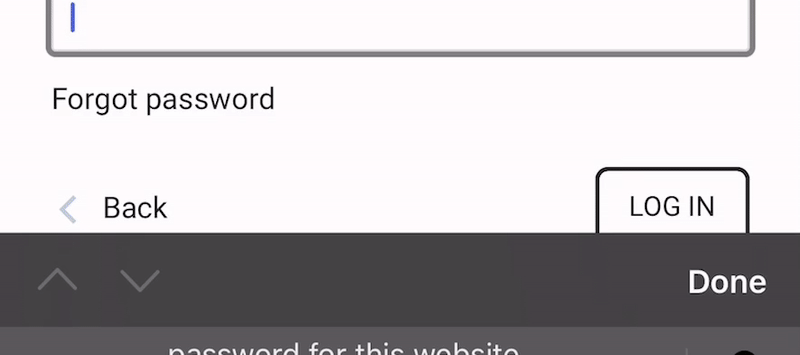

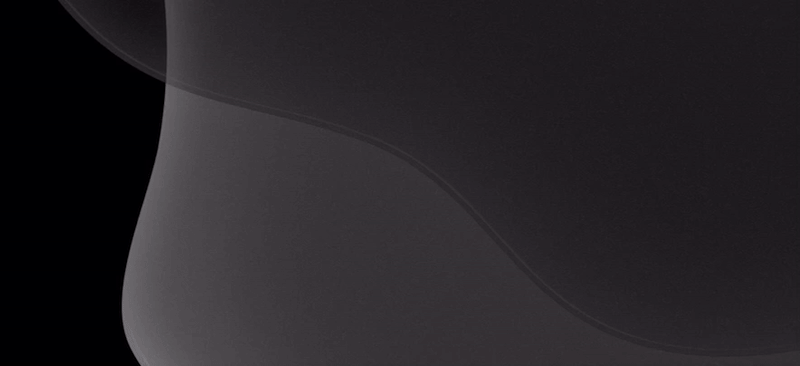



Comments